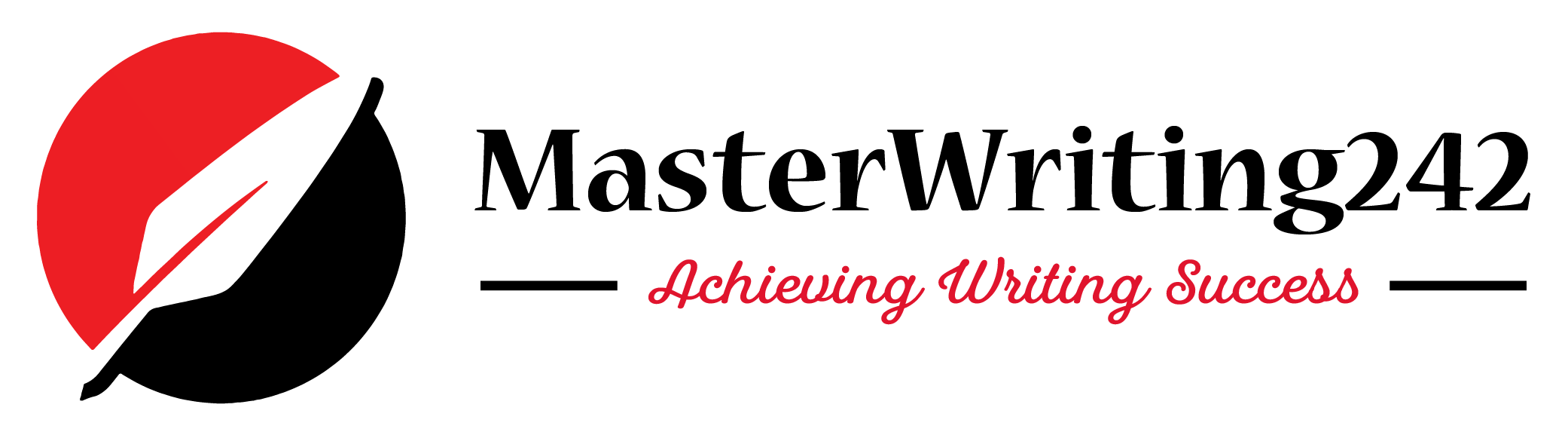How To Get A Free Quote
To upload your file for a free quote, you can click on any of the services found under the ‘Services’ link in the main menu section, or on our homepage’s services section. Once a service is selected, you will be redirected to that service’s page.

Or

Once you are on the selected service’s page; you can click the submit button which will redirect you to that service’s file upload page.


Now you can click the ‘CHOOSE FILE’ button to browse for a file. Please take note that we support numerous file formats. However, if the format of your file is not supported, please contact us via email or through our contact form, and we will then contact you shortly after.


After your file is uploaded and successfully verified, the price of the file uploaded will be shown.

Click here to watch a video of “How To Get A Free Quote”