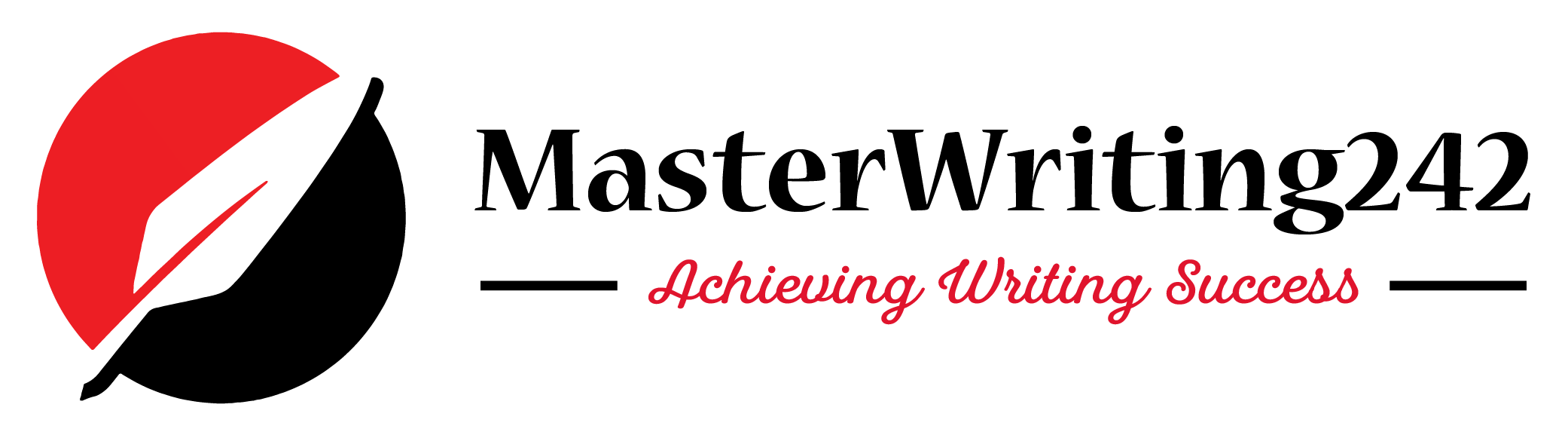FAQs
Before you email us with any further questions, please review our Terms of Service and Policies page.
MasterWriting242 specializes in three key areas: Content Development, Business Writing, and Certified Translations. We create engaging blog posts, social media content, website copy, professional business plans, proposals, resumes, and certified translations between English and Spanish.
Certified translation is a professional translation of official documents, which includes a signed statement attesting to the translation’s accuracy. This is often required for legal, business, and immigration documents to ensure they are accepted by authorities and other official entities.
Turnaround times vary based on project complexity and length. Generally, content development projects take 3-7 business days, business writing projects take 3-7 business days, and certified translations are completed within 3-5 business days per document. Expedited options are available for urgent needs.
Simply contact us via our website or email with details of your project. After an initial consultation, we’ll provide a quote and estimated timeline. Once agreed, we begin work on your project and deliver it by the specified deadline.
Each project includes up to two rounds of revisions to ensure the final product meets your expectations. Additional revisions outside the scope of the original project may incur extra charges.
Yes, we offer rush services for an additional fee, depending on the project type and urgency. Rush timelines are typically within 24-48 hours. Please contact us directly to discuss availability.
Pricing depends on the service type, project length, and turnaround time. See price list here or contact us for a custom quote.
You can make the payment online using your any debit card or credit card. We accept Visa, Mastercard, and PayPal.
We have a secured payment gateway screen that requires you to enter a limited amount of information and then immediately processes your payment. None of your payment information is stored.
We take client confidentiality very seriously. All documents shared with us are treated with the utmost care, and we do not disclose any information to third parties. Certified translations also include a confidentiality agreement upon request.
Our goal is to exceed client expectations. If you’re not satisfied, you can request revisions within the included limits, and we’ll make adjustments as needed.
If you’re not satisfied, you can request revisions within the included limits, and we’ll make adjustments as needed. Refunds are offered only in cases where the project cannot be completed to the agreed standards (see our refund policy for more details).
Yes, we offer subscription plans for regular writing and editing needs. Visit our Subscription Plans page or contact us for details.
Yes, we serve clients across the Caribbean and internationally. With our online-based services, we can collaborate with clients from anywhere, providing high-quality content and translation services remotely.
You can reach us via our website’s contact form, by email at masterwriting242@gmail.com, or by calling us at (242) 801-7734. We’re happy to answer any additional questions and discuss your project needs.